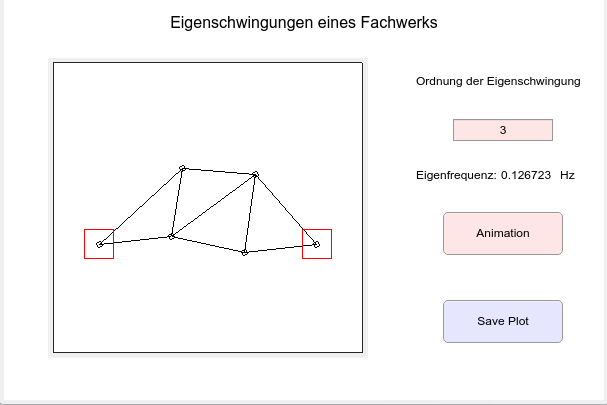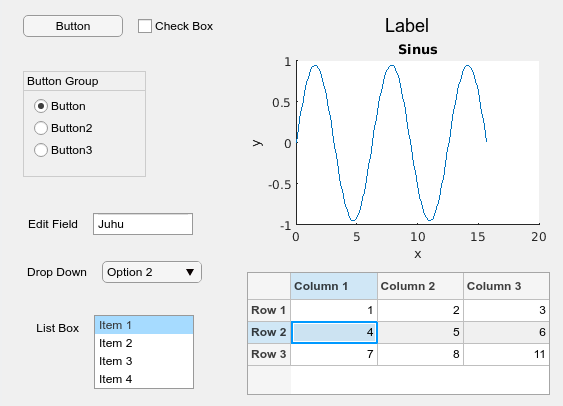
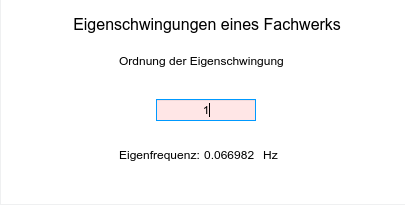
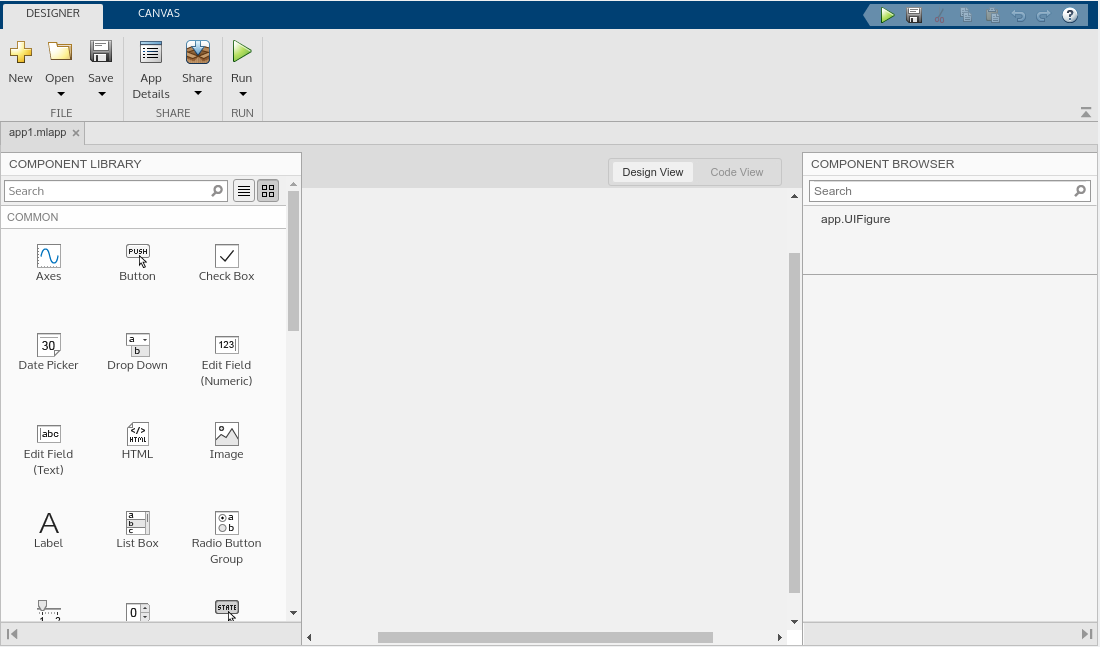
| Eigenschaft | alter Wert | neuer Wert |
|---|---|---|
| FontSize | 12 | 16 |
| Text | Label | Eigenschwingungen eines Fachwerks |
| BackgroundColor | hellgrau | z.B. weiß ([1.0 1.0 1.0]) |
| Element | Eigenschaft | alter Wert | neuer Wert |
|---|---|---|---|
| Label2 | Text | Label2 | Ordnung der Eigenschwingung |
| Label2 | BackgroundColor | hellgrau | weiß |
| Label3 | Text | Label3 | Eigenfrequenz: |
| Label3 | BackgroundColor | hellgrau | weiß |
| Label4 | Text | Label4 | -1.234567 |
| Label4 | BackgroundColor | hellgrau | weiß |
| Label5 | Text | Label5 | Hz |
| Label5 | BackgroundColor | hellgrau | weiß |
| EditField | Value | 0 | 1 |
| EditField | HorizontalAlignment | rechts | mittig |
| EditField | BackgroundColor | weiß | rosa (1.0, 0.9, 0.9) |
| app | Objekt app mit allen UI-Komponenten |
| event | event-spezifische Informationen |
truss = loadTruss("bruecke");
[M, C] = createMatrices(truss);
[Phi, freq] = computeEigenvalues(M, C);
modeNr = app.EditField.Value;
if (1 <= modeNr) && (modeNr <= 2*truss.N)
fe = freq(modeNr);
sFreq = sprintf("%8.6f", fe); % Eigenfrequenz als String
app.Label4.Text = sFreq;
end
truss = loadTruss("bruecke");
[M, C] = createMatrices(truss);
[Phi, freq] = computeEigenvalues(M, C);
% Setze Frequenz für Startwert 1
fe = freq(1);
sFreq = sprintf("%8.6f", fe);
app.Label4.Text = sFreq;
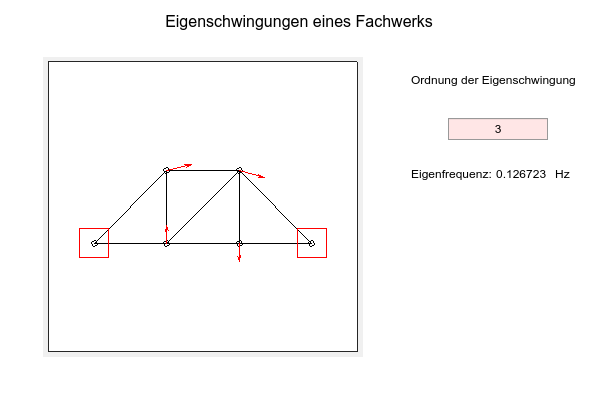

modeNr = app.EditField.Value; if (1 <= modeNr) && (modeNr <= 2*app.Truss.N) xe = app.Phi(:, modeNr); plotModeAnimation(app.UIAxes, xe, app.Truss, 4); plotTruss(app.UIAxes, app.Truss) plotMode(app.UIAxes, xe, app.Truss); end